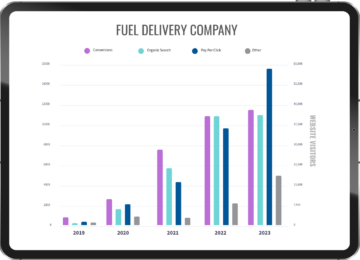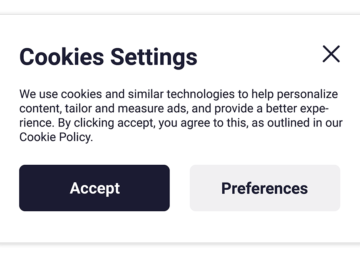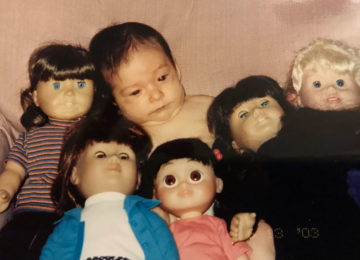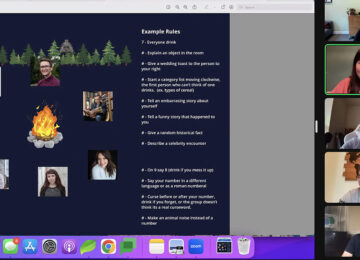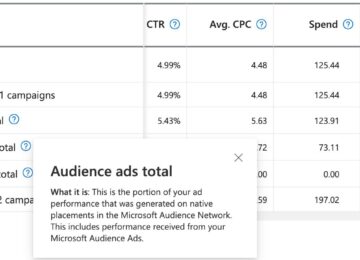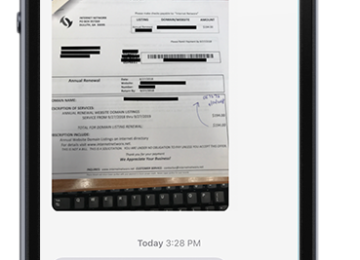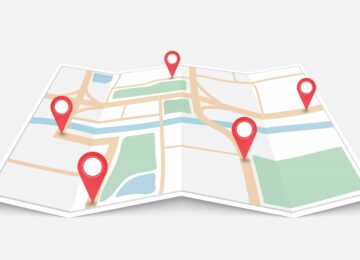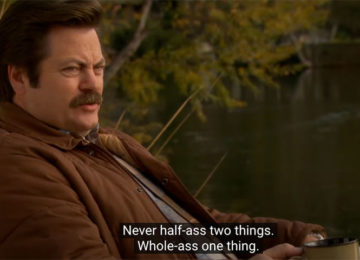Recently we had a client who’s Bing PPC monthly advertising budget was being depleted during the first few days of the month. The client had been using a small monthly budget on Bing since the beginning of 2011. What had happened was that during the year Bing had completed their search integration with Yahoo. This increase in search queries and the advertising competition that came along with it had made their monthly budget too small. What before would easily cover a month was now being blown through in a single day.
Recently we had a client who’s Bing PPC monthly advertising budget was being depleted during the first few days of the month. The client had been using a small monthly budget on Bing since the beginning of 2011. What had happened was that during the year Bing had completed their search integration with Yahoo. This increase in search queries and the advertising competition that came along with it had made their monthly budget too small. What before would easily cover a month was now being blown through in a single day.
The solution was quite simple, adjust the Bing advertising budget from monthly to daily. Luckily one of the other changes Microsoft brought to Bing last year was a simplified budgeting system. This was also another factor in why the monthly budget was no longer lasting the whole month. When the changes were rolled out in mid 2011 the daily budget became the new default and monthly budgets could no longer be divided evenly across the month.
To set a daily budget in the Microsoft adCenter you must navigate to your ad campaign. Once on the campaign you will see a link titled “Edit your campaign settings” on the line below the campaign’s title.
![]()
Your choices are either a daily or monthly and for daily budgets either standard or accelerated.
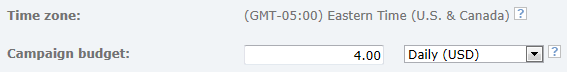
Monthly budgets are really only a good choice for those with a very large budget. Google has fine tuned its spending to spread even the smallest budgets out over the course of the month. Bing has not perfected this for smaller budgets. That leaves us with a daily budget and we selected standard which evenly distributes the spending so the ad is seen throughout the day.
I’ve worked with Charlie and his team for more than 4 years now, and confidently say – if you are considering working with Boom Visibility – do not hesitate. Your company will be richly rewarded. As VP of Sales & Marketing for a complex solution firm in a niche industry, that had little to no brand recognition or presence, we are proudly on the first page for many of our keywords. Boom knows SEO! We worked together identifying keywords & phrases and other strategies to enhance our much-improved web presence. Boom Visibility has also provided support with our website on many occasions, and they have become a very important part of our team.
Lorri K. of Strategic Audit Solutions
I have worked with countless agencies in my time as a marketing professional, and Boom Visibility is by far my favorite. It’s hard to find people that really know what they are doing in the digital space (though many will try to sell you on the idea that they do), but Boom is the real thing. Plus, they charge very reasonable prices compared with other agencies I have looked at. Beyond the work skills, they are kind, wonderful people and so much fun to work with! I would confidently recommend them to anyone and everyone looking for excellence in online marketing.
Abigail Z. of Peak Dental Services in Colorado Springs, CO
We are extremely pleased with Boom Visibility and have been working with them for many years. I highly recommend them. The staff is competent, thorough and responsive. This means they do what they say they are going to do and it is done expertly within the timeframe discussed. Boom Visibility has created and updated our website plus they monitor it with continued SEO support which is invaluable…
Sally F. of Naturescapes in Paoli, PA
My cleaning company has been working with Boom Visibility for a year now and the decision to work with them has been the best business decision I have made. The communication is amazing and the price is reasonable. My cleaning business has had life changing growth in just one short year. I am extremely grateful for the work that they put into helping our business. I highly recommend Boom Visibility!
Bill F. of A&P Cleaning Services
I get practical and meaningful reports and they spend the time to strategize on how to improve our results every month. They are reasonably priced and super responsive. I have already recommended them to a handful of my most important clients who have had a similar great experience.
Tom S. of Spadea Lignana in Philadelphia, PA
Our company has been working with Boom for a few months. After they set us up and redesigned our web page, we have been getting at least one new lead every day. That’s what I call results!!!
Don P. of Fitness Machine Technicians in Malvern, PA