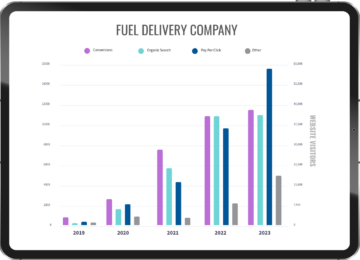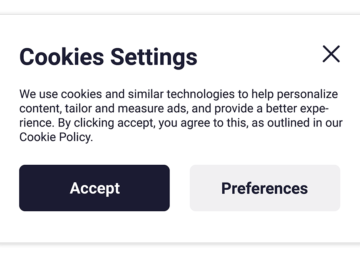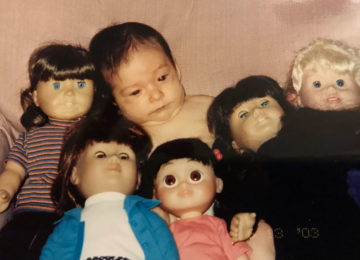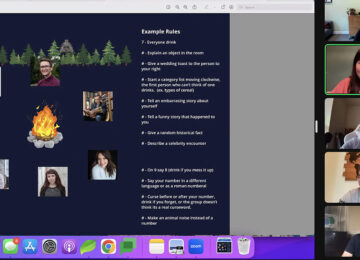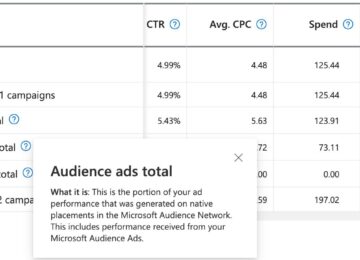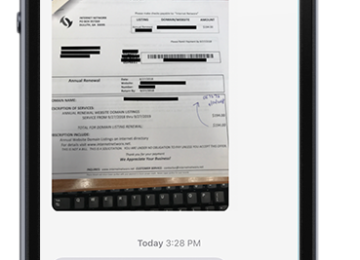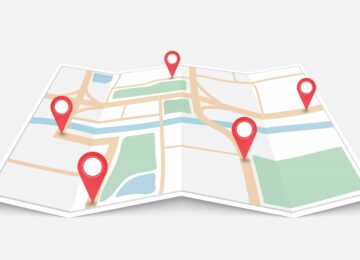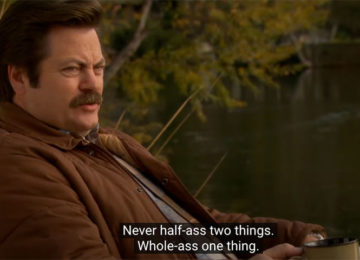After setting up LinkedIn ads for several clients we have some feedback for the LinkedIn Ad platform developers. Here is a list of our current pet peeves.
- Pages load really slowly – Occasionally it speeds up but usually pages load in 5 seconds or longer.
- Poor reporting – For small click volumes there is often no reporting at all. For higher click volumes there is a limited amount of information available. For example, you can see which management level clicks on your ads, but you can not measure the click-through-rate by management level to determine where your ads are converting the best.
- More poor reporting – If your ads stop displaying there is no indication of why. It’s up to you to figure out why LinkedIn stopped displaying your ads.
- Login cooking expiration – Every 15 minutes or so you are asked to login again.
- Campaign setup issues – You can’t duplicate a display campaign to a sponsored update campaign so you must recreate your ad targeting for each type of campaign. This issue is compounded by the fact you can’t upload or copy and paste a list of locations or job titles when creating a new campaign.
- Don’t press enter after you enter in a job title or else you will be sent to the next screen. See video for explanation.
- Bugs – See video for examples.
Please chime in on the comments if you have additional pet peeves or if you have a solution to any of these issues.