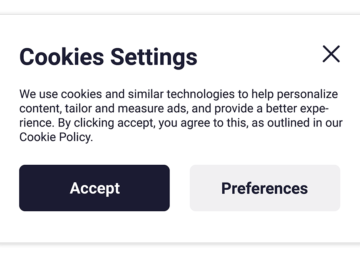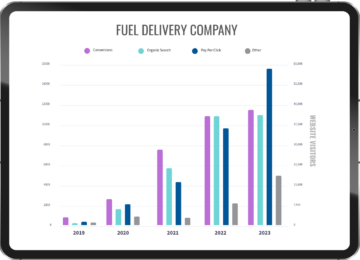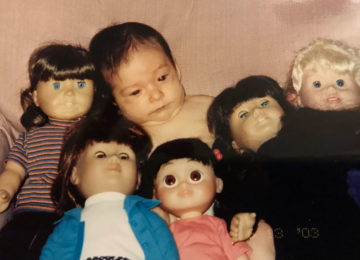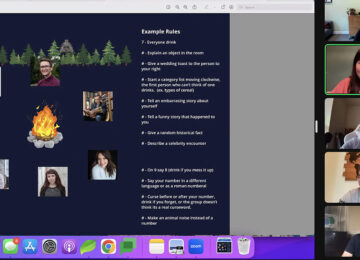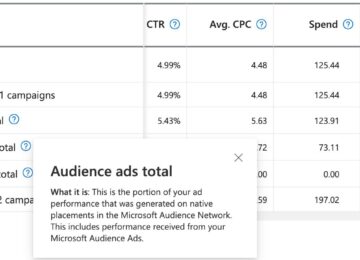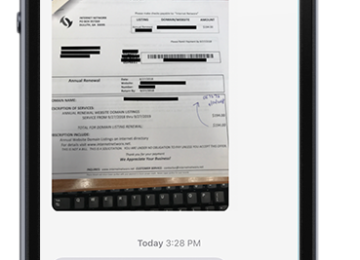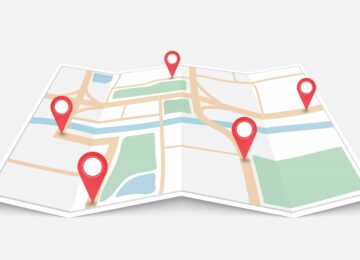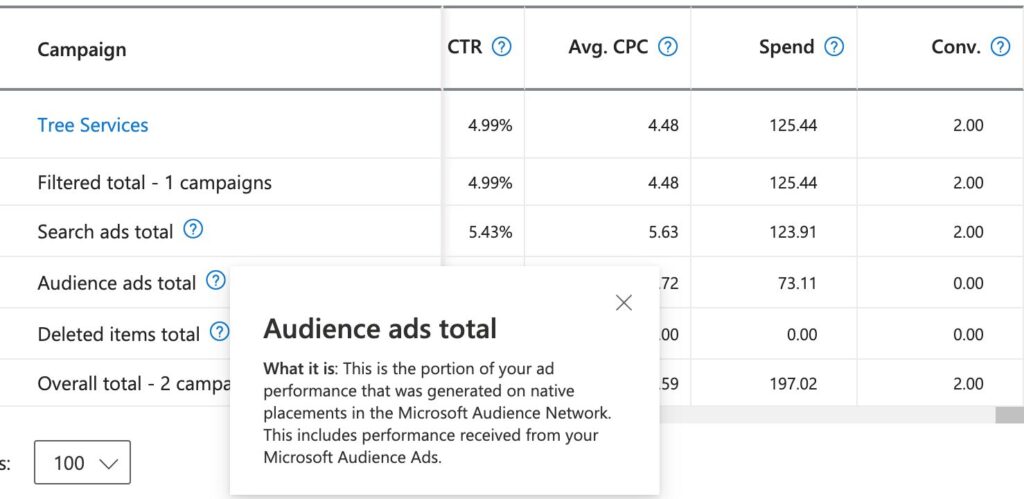 Over the last decade, Microsoft Ads has become an increasingly viable choice for digital marketers, achieving some of its highest market share percentages as a search engine. The recent integration of their Co-Pilot AI into the platform further indicates their commitment to maintaining and growing this presence. While Microsoft Ads shares many similarities with Google Ads, it offers unique features and labels certain options differently. One notable feature is Audience Ads, which function similarly to the Google Display Network.
Over the last decade, Microsoft Ads has become an increasingly viable choice for digital marketers, achieving some of its highest market share percentages as a search engine. The recent integration of their Co-Pilot AI into the platform further indicates their commitment to maintaining and growing this presence. While Microsoft Ads shares many similarities with Google Ads, it offers unique features and labels certain options differently. One notable feature is Audience Ads, which function similarly to the Google Display Network.
Managing Audience Ads in Microsoft/Bing
Audience Ads are generally harmless but can become irritating if their spending ramps up unexpectedly. Initially, advertisers had the flexibility to adjust the percentage of bid increases or decreases for Audience Ads. However, Microsoft/Bing has gradually limited these options. Now, advertisers can only increase Audience Ads bids, with a minimum increment of 20%.
The most effective method to control Audience Ads spending is to contact Microsoft Support directly. Politely requesting a reduction in Audience Ads spend usually results in support either making the changes for you or guiding you through the process.
If you do happen to be more of a do-it-yourselfer, the main way they recommend lowering/removing spend on Audience Ads is by excluding the sites that they run on (msn.com outlook.live.com, outlook.com, & bing.com), and then following these step:
- Select your campaign on the Campaigns tab.
- Click on “Ad Groups” and select the ad groups you want to modify.
- Click on “Edit,” then select “Other changes” from the dropdown.
- In the “Edit Settings For Multiple Ad Groups” window, set the “Select A Setting” dropdown to ‘Select your ad distribution’.
- Change the “Distribution To Networks” setting to “Microsoft sites and select traffic”.
This adjustment limits Audience Ads to the specified sites, and excluding these sites should significantly reduce or eliminate spend on Audience Ads.
Enhancing Control Over Microsoft Ads
If after trying these steps your audience spend is still too high there is an extra step you can take. Sometimes audience ads end up increasing in spend merely as a way to try use your entire budget. So, if after these changes audience ad spending persists at an inefficient rate it might be time to lower your daily budget, add or increase a ROAS or add or lower a target CPA.
With your Audience Ads spending now more manageable, you can focus on optimizing other aspects of your campaigns. Adding negative keywords is crucial, as Microsoft Ads’ keyword matching can sometimes be less precise than Google’s. By carefully managing keywords and bids, you can enhance the effectiveness of your Microsoft Ads campaigns and maximize your ROI.
If you have any further questions about Audience Ads on Microsoft, or need somebody to manage your Microsoft Ads then contact us! Boom Visibility has helped many businesses achieve their digital marketing goals, and yours could be next!