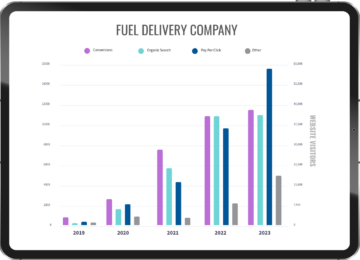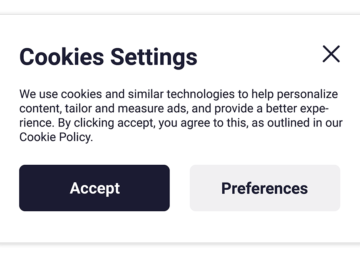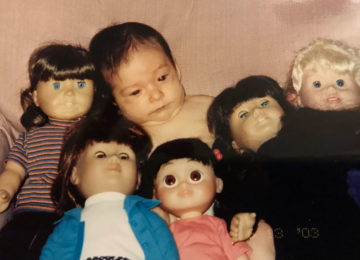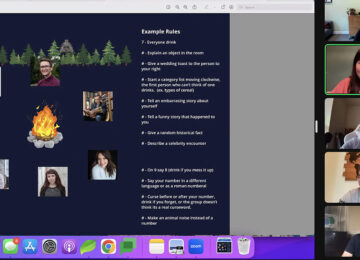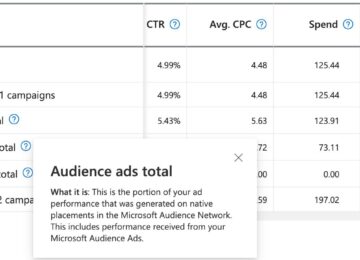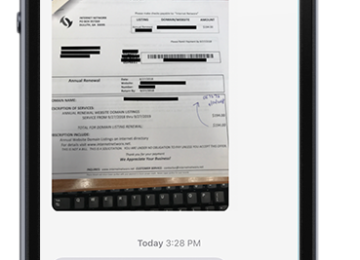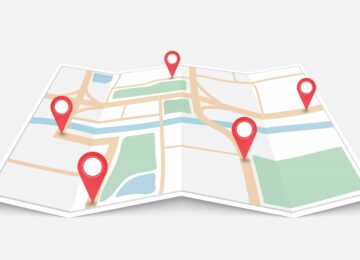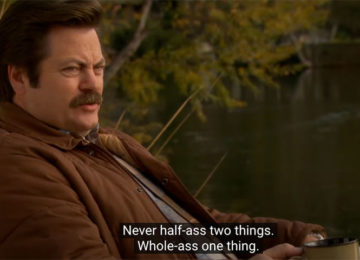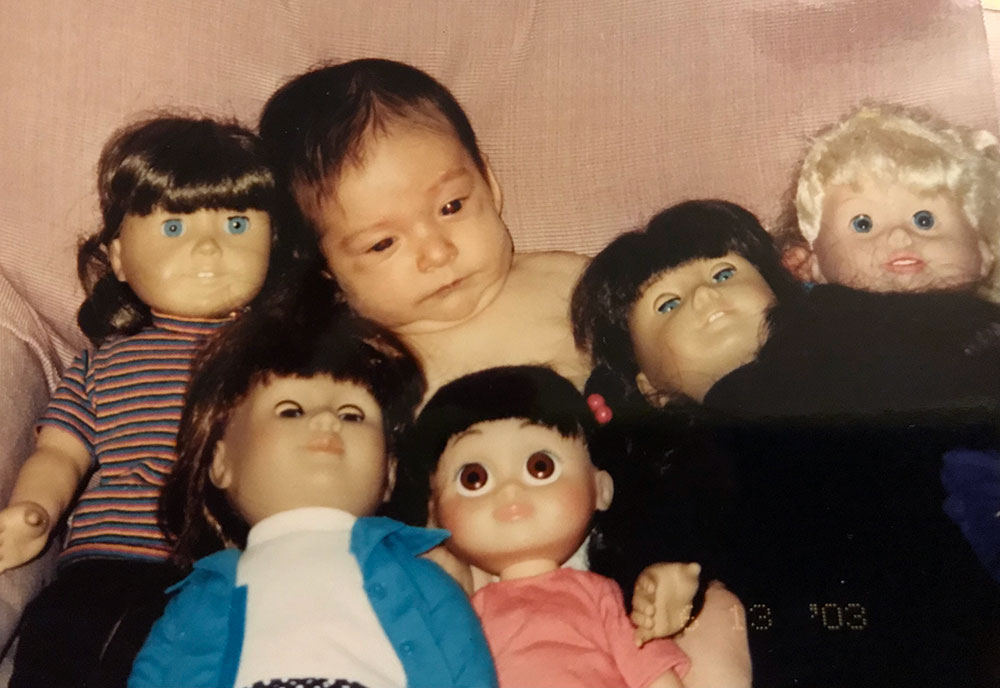
It’s hard to spot the real businesses when surrounded by fake ones. Please enjoy this family photo of Brittany’s little brother.
A few weeks ago we received a Google My Business (GMB) postcard at our building. Normally we are thrilled to receive these postcards from clients, but in this case, the postcard was sent to a business we had never heard of with a suite number that didn’t exist.
As an SEO company, we couldn’t just let this go, so we followed up by doing some research on the company (i.e. Googling and calling the phone number associated with the business). When calling the company and asking where they were located, the person who answered hung up on us and later blocked our number.
We still weren’t ready to let this go.
We followed through with Google support and a month later the business was completely wiped from Google My Business. We did it!
But if this one situation was happening right in our building, then it’s likely happening in a ton of other places.
Why Should You Care About Google My Business Spam?
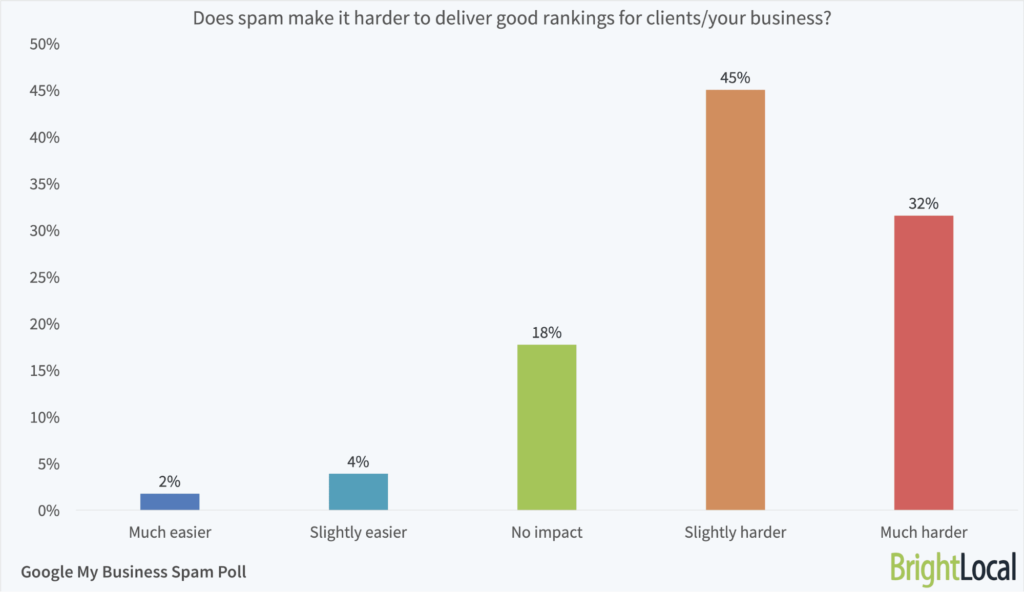
As a digital marketing agency, we care about GMB spam because we want Google to be a trustworthy information source. And of course, we don’t want spam to affect the visibility of our clients.
Local businesses should be aware that spam on the map could be hurting them. A 2019 survey from Bright Local asked marketers some questions on GMB spam. 77% of marketers said that spam was making it harder to deliver good rankings for clients.
Essentially, more local spam means more businesses competing to be featured at the top of Google’s search results.
What Are Some Examples of Google My Business Spam?
Of course, there’s the obvious spam: someone completely made up a business and published it on the map. But that’s not the only form. Here are some other common examples:
Multiple Listings for the Same Business/Posing as a Different Business
You may wonder why anybody would even bother making up a fake business. Normally there’s more to the story. Occasionally you’ll see a GMB listing with no website, and what we found is that this often means another company created it.
The best example we could find was this dumpster rental company. The business created listings in various towns/cities and none of them had a website. We ended up calling a few of the phone numbers and the answering service used a completely different business name. It’s not a bad strategy: get your business phone number in as many places as possible and let the confused customers call in.

Keyword Stuffed Business Name
Some legitimate businesses will try to stuff in commonly used keywords. The thinking is that they will appear more in search results if they are targeting specific industry terms. Google’s guidelines state:
Your name should reflect your business’ real-world name, as used consistently on your storefront, website, stationery, and as known to customers. Accurately representing your business name helps customers find your business online. Including unnecessary information in your business name is not permitted, and could result in your listing being suspended
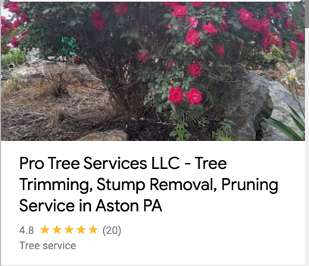
Multiple Businesses Going to the Same Website
In some cases, you may find multiple businesses in a city with one thing in common: they are pointing to the same website domain. They don’t stand out as much because they do have a unique phone number and business name.
In our example, the website shown is a directory of multiple dumpster rental companies. The weirdest part is that when you click the links, the business name shown in the GMB listing doesn’t even appear on the page. Some of these companies may exist, but the directory is leveraging the opportunity to build more links to their site.
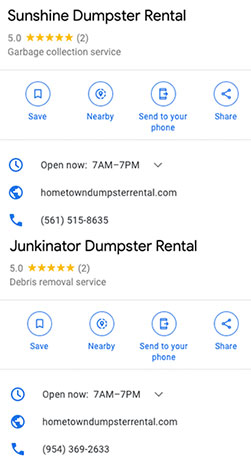
Fake Reviews
It’s frustrating enough when businesses get a negative review from someone who was never a customer. But in some cases, you’ll see a business get an absurd amount of 5-star reviews. While Google does filter out reviews from suspicious accounts, there are plenty of services that essentially sell fake reviews from accounts that aren’t likely to get flagged.
How to Spot Google My Business Spam
In some cases, spam won’t be so obvious, but a few things to look for include:
- Does the business name clearly have keywords added to their name? Is their location included in their business name?
- Does the business have a website? If not, you can try calling the listed phone number to find out if the business name matches what is on the listing.
- Are you noticing multiple businesses at the same address?
- Does the business have more reviews than normal for the industry?
- Is the website listed not associated with the business name shown on the listing?
How to Track Google My Business Spam
If you’re committed to fighting spam, then start with a spreadsheet. Track business names, addresses, URLs, number of reviews, phone number, and any other notes that might be helpful.
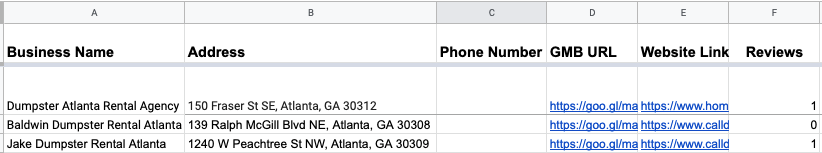
As you add to the spreadsheet you can also keep track of the dates you reported the spam and dates you checked back or confirmed spam was removed.
How to Remove Google My Business Spam
Google has two primary options for reporting spam: complete the business redressal form or submit public edits.
At one time, you were directed to report spam in the Google My Business Community forum, but Google did away with the spam category and created the redressal form as their solution to spam.
Business Redressal Complaint Form
If you come across misleading information or fraudulent activity on Google Maps related to the name, phone number, or URL of a business, you may use this form to submit a complaint. Complaints submitted through this form will be reviewed in accordance with our guidelines for representing businesses on Google Maps.
Note: We cannot guarantee that any action will be taken on your complaint after you complete and submit this form. After we receive your complaint, you will not be updated on its status.
The form will ask for a few pieces of information. It’s OK to put “N/A” in the field for the “organization that is getting impacted.” You have the option to submit multiple URLs with one form. It’s very important to submit exactly why the listings qualify as spam. If you have proof (often screenshots), you have the option to upload those as well.
Don’t just think you’ll hit the button and the spam is gone! It typically takes a minimum of two weeks to see results and Google will not alert you if they do remove a spam business. View the redressal form.
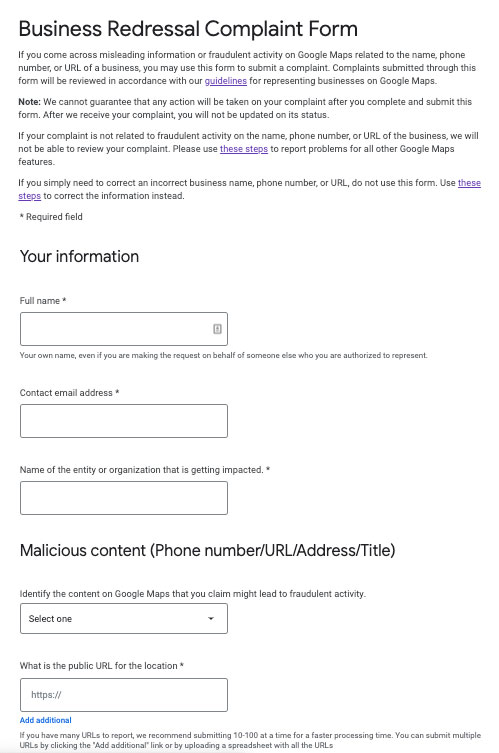
Suggest An Edit
In some cases (if the listing is verified), the owner of the listing may be notified about your edit and will have the option to accept or reject your edits. If you find your changes keep getting rejected, you may want to try the redressal form. The nice thing about suggesting an edit is that Google will email you when your submissions are accepted or rejected.
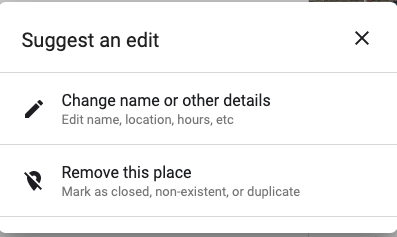
While these are the two ways Google suggests reporting spam, it is also possible to report it to them through Twitter and Facebook. Keep in mind this support has been limited in COVID-19 times.
How Long Does Google My Business Spam Removal Take?
In some cases, you’ll see suggested edits happen within minutes, but in most cases, it will take at least two weeks, especially if you are using the redressal form. We’ve seen some instances where months will go by before a change is made.
If a business is legitimate but wasn’t following the rules, they may still appear. For example, a keyword-stuffed business will have the ability to reinstate its business with the correct name.
Will All Reported Spam Get Removed?
Nope! Even the most vigilant spam fighters can’t keep up with all the new spam that’s out there. We recently completed a spam project where we focused on one industry in three different cities. We found 40 examples of spam. After four months, 31 of these were successfully removed. Most were taken down within one month; however, a few took much longer.
Your Work Is Never Done!
It’s clear that spam affects some industries way more than others, so it’s possible you don’t need to worry about it at all. However, select industries are constantly being infiltrated with new fraudulent listings.
Checking back every few months is a good practice. Keep in mind that Google often changes its guidelines so it helps to have an understanding of what can be classified as “spam” and how Google suggests you report it.
Have a question about Google My Business spam or digital marketing? Contact us today!