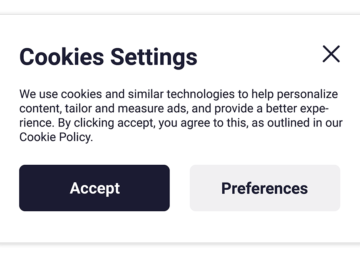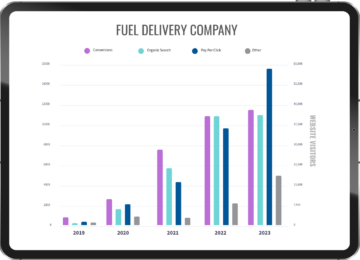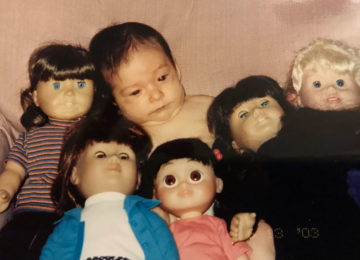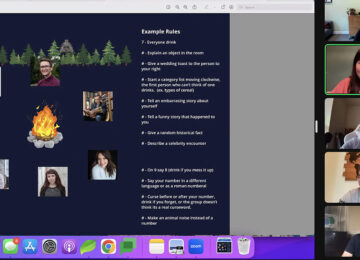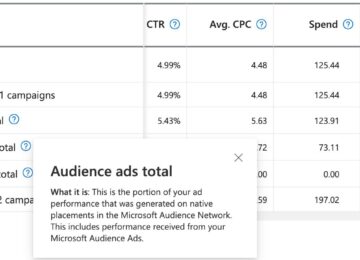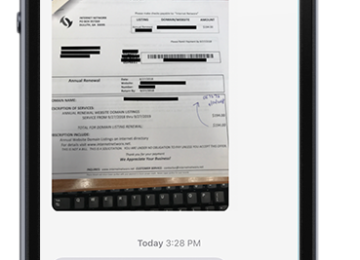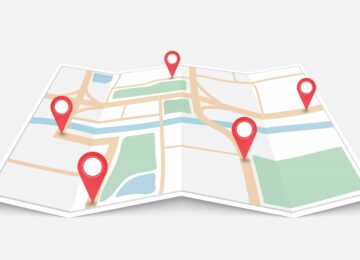It might seem like a silly question but do you know how to find your business’s Facebook page? If you haven’t created a business page, there is a good chance Facebook has already created one from existing business information or a customer checking in at your location. It is also possible that there are multiple pages for your business. If you haven’t already “liked” the page it can be very hard to find because Facebook search is notoriously bad. Even with the new Facebook Graph Search, simple searches sometimes do not turn up the desired results, especially if your business name is similar to others. There is another way to find your business’s presence on Facebook and we will walk you through it and some other tips for managing Facebook for your business.
Find your Business Facebook Page
Instead of searching using Facebook’s built-in search feature, we will be using a very handy feature of Google Search, the special search operator “site:”. With this special search you can Google only one domain, in this case facebook.com. In our example we are looking for “Seven Stones Gallery” here in Media, PA. We started with the Google Search:
site:facebook.com "Seven Stones Gallery"This search returns many posts on Facebook that mentioned the business name but not any pages for the business. To target the pages for the business we refined the search to look for the business’s website domain.
site:facebook.com sevenstonesgallery.comAs you can see in the results shown to the right this search returned a couple Facebook pages. Neither of these are the actual Facebook page that the business is currently using.
Report a Duplicate Facebook Page
According to Facebook’s Help we should be able to claim these and merge them. Unfortunately in this case the advice from Facebook Help does not seem to completely match what is actually happening. Facebook tells us to select the gear icon and to select “Is this your business?”
As you can see in the screenshot to the right, that is not an option. Maybe in a different case that option would be available and Facebook would then take you through a verification process to claim the page. Since we do not have that available to us we are going to instead choose “Report This Place” and then the option “Duplicate of another Place.” Another issue we run into here is that finding the actual page for our business is nearly impossible through Facebook. Instead of just putting in the name of the business in the duplicate field we are going to use the Facebook page address (the ending of your page’s custom url) in this case “sevenstonesmediastore.” This brings up the correct page and then we choose to submit.
Facebook does not guarantee that this process will in fact remove or merge the duplicate content. The fact that the help suggestions do not match our experience probably points to continuing changes with how Facebook handles these situations. We will update this post with results of our efforts and hopefully a clearer process to claiming and merging duplicate content.