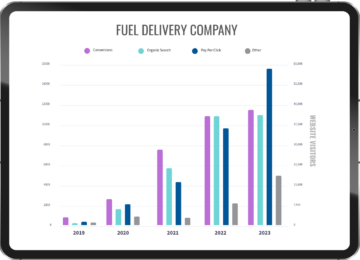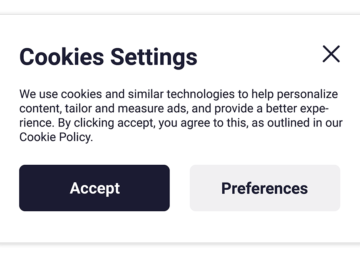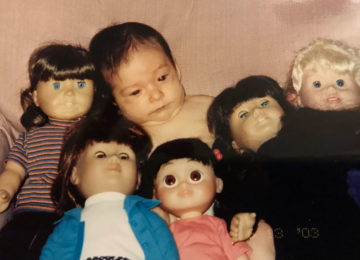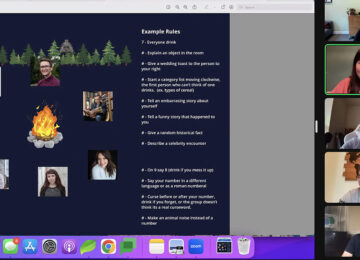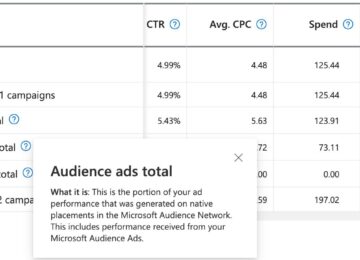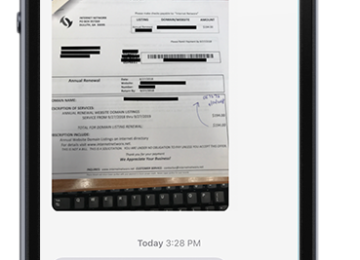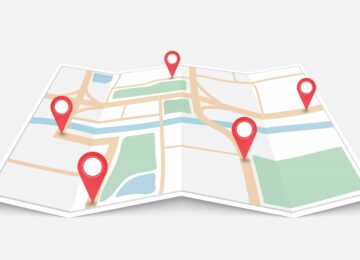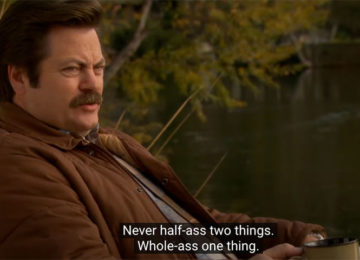I wanted to take the time to share a recent technological experience I had with my parents–
My father has never even learned how to use a cell phone, but somehow he knows how to email people from his laptop. We still have phones with cords because he likes to pick up the phone off the wall and talk immediately, rather than have to find the talk button on the cordless models. Here’s what happened in our latest fiasco:
My dad calls me around lunch time–of course he needs computer help. He says something about the network connection. I ask him to sit at the computer and talk on the phone at the same time. He says he will call me back. 7 hours go by.
That night, I call and get my mom. I ask her to talk on the phone and use the computer at the same time. She says she will call me back. SHE HAS TO SWITCH PHONE CORDS.
As I am waiting for her to call me back, I realize what is happening. The phone in our den is on the other side of the desk, across from where Dad keeps his LAPTOP computer. They are switching the long cord from the kitchen back to the den to reach across to the computer desk.
They could have just picked up the laptop and moved it anywhere in the house. My mom is also very capable of using her cell phone, but that would have been too easy.
We attempt to figure out the error message but after five minutes of trying to hear my mom talk through it on the phone, I tell her to reset the router.
Mom: Where’s the router?
Me: It’s under the computer by the printer.
Mom: What does it look like?
Me: It’s a tall skinny box.
Mom: I don’t see anything under the printer.
At this point I realize that she is looking for the router under the desk in the den instead of the desktop in the living room. She says, “Oh, I thought you meant dad’s router.” Wow. Immediately I realize it was silly for me to assume she knew where the router was, or that she would know that there is only one router per household.
So they move to the living room where the router is but they have switched that phone to the short cord. My mom would look at the router and then come back to the phone and report what she saw. She could not figure out which one was the power cord. I told her it was the only one you can pull out without unclipping or unscrewing anything!
So we reset the router but still can’t connect on my dad’s computer. I finally give up and say, “Well you can both check your email on the desktop!’ To which my mom replies, “Well we have been having trouble with that too….”
Apparently my dad types his password into my mom’s AOL account and then saves it, even though it doesn’t log in.
It goes on for another ten minutes from there.
A few days later I had to visit them in person to fix this serious, technical issue. Directly next to the power cord, on the back of the router was a reset button. I held it for five seconds and let it reboot, and everything was fixed. It would have been nice if she told me there was a reset button, as I was instructing her to ‘reset’ the router by unplugging it.
But, just when I thought my parents were the most technologically unsavvy people, I remembered this Zoolander scene.
If you have parents that are over 60, and you do anything related to web development, digital marketing, design, or software you are, in their eyes, “a computer person.” Even if your job has nothing to do with fixing personal computers, you will have to respond to your parents’ support requests on the dreaded “forever-free support plan.” While you are occasionally compensated in free lunches, dinners, and leftovers that come with free tupperware, they will never understand how much this type of support really costs. We continue the forever-free support plan because we can’t bear the thought of our parents paying over $100 for a computer repair person to come to their house to fix a simple problem.
I hope you enjoyed this post. It will make the 30 minutes I’ll never get back feel less wasted. Please share any similar parent/tech stories in the comments or email us at info@boomvisibility.com or by using the hashtag #parentsandtech on Twitter.