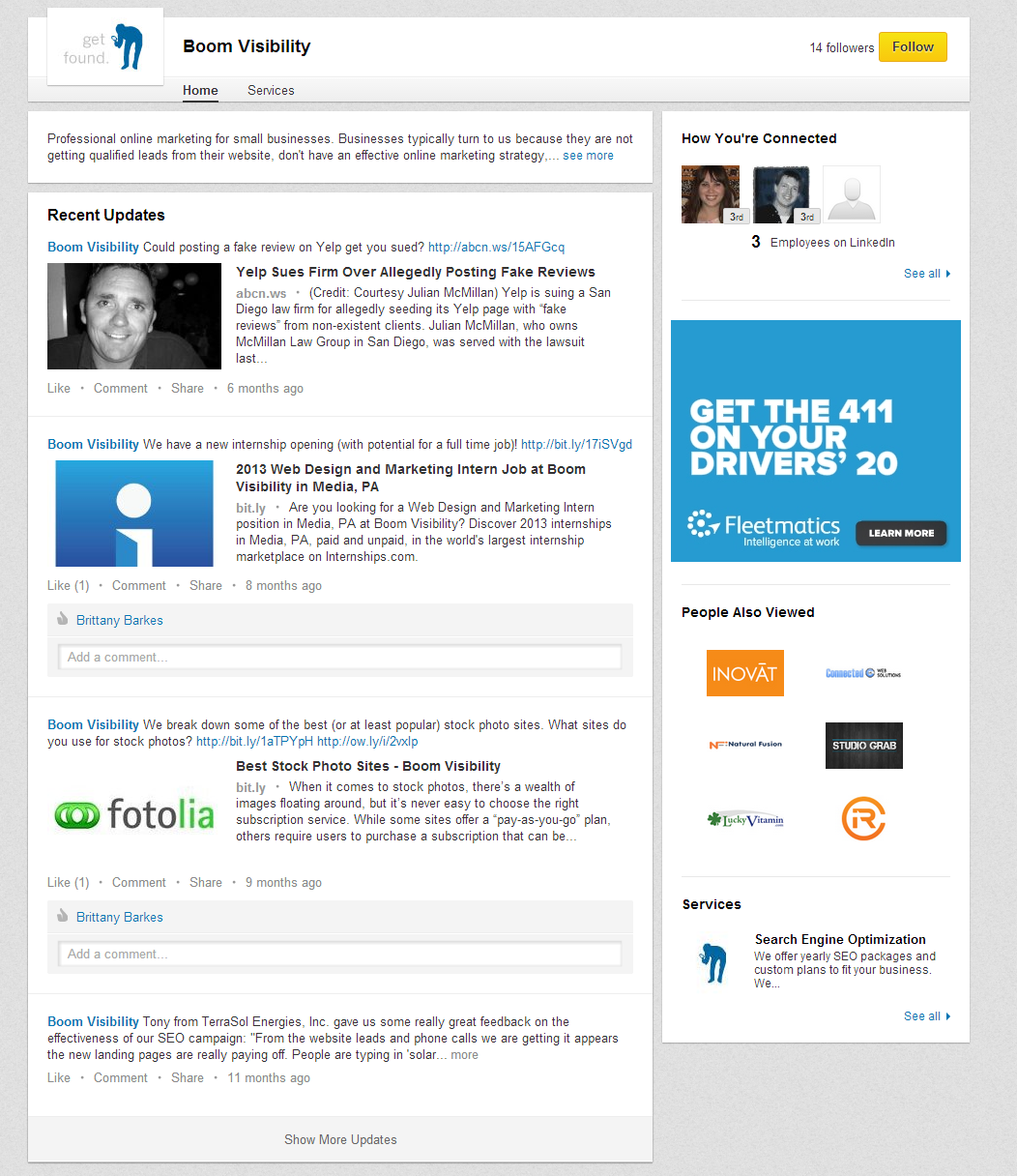 We’ve dealt with all kinds of password follies and account problems, but we never realized just how difficult the problem of LinkedIn company page ownership could be.
We’ve dealt with all kinds of password follies and account problems, but we never realized just how difficult the problem of LinkedIn company page ownership could be.
If you are just getting started with LinkedIn, you may have noticed that your company has its own personal page. It’s possible that you didn’t create the page, but you obviously want to have control over it. Becoming a company page admin puts you in charge of maintaining the business info and sharing relevant company links.
But of course, it’s just not that easy.
If you have just created your personal profile, you aren’t going to be able to take over ownership of a page in a snap. This is especially true if the company page is already existing.
In order to become a company page admin, you must fit the following LinkedIn criteria.
- You’re a current company employee and your position is on your profile.
- A company email address (e.g. charlie@companyname.com) is one of the confirmed email addresses on your LinkedIn account.
- You associate your profile with the right company. You must click on a name from the company name dropdown list when you edit or add a position on your profile.
- Your company’s email domain is unique to the company.
- Your profile must be more than 50% complete.
- You must have several connections (usually a minimum of 10).
So you completed the steps?
Next, you need to visit your company’s LinkedIn page. If someone has already claimed the page, you should see messaging at the top of the page that looks like:
Well here’s where some more problems can occur. Is this person in charge no longer an employee of your business? Are you not sure how they obtained ownership in the first place?
First thing’s first. You need to connect with this admin. If they accept you as a connection, then you need to send them a message asking them to give you ownership of the page. You may want to share LinkedIn’s instructions for adding a company administrator.
From there, you should be notified when you have successfully been added as an admin of the page.
But what if you can’t connect?
Let’s say the current company page admin is a former employee and won’t accept your request to connect (awkward)–you do have alternative options. In cases like this, it’s best to reach out to LinkedIn support. Visit the LinkedIn Contact Us page and fill out the form.
We did this for one client who was in a similar situation. A previous employee who rarely logged into their LinkedIn profile had administrative control over the client’s company page. After sending a quick message to LinkedIn, we received a reply within hours. Our client then was immediately added as the company admin and now can make page edits.
What has your experience been with claiming a LinkedIn Company page? Share comments!
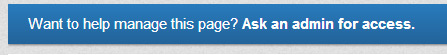
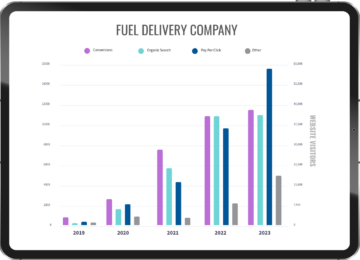

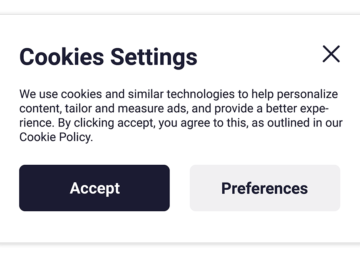
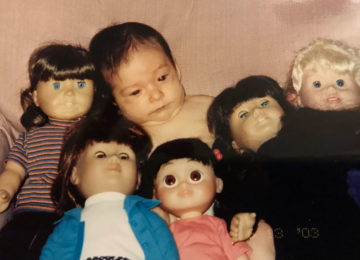



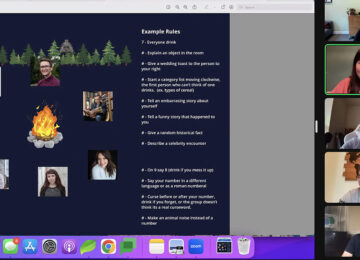
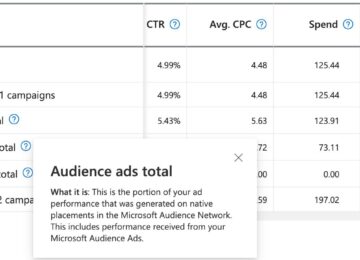
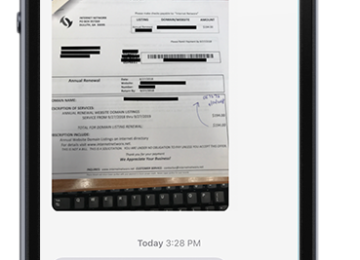
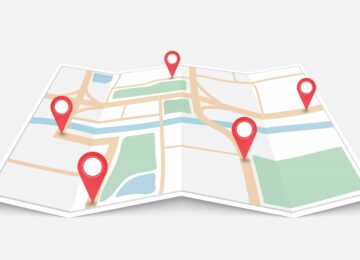




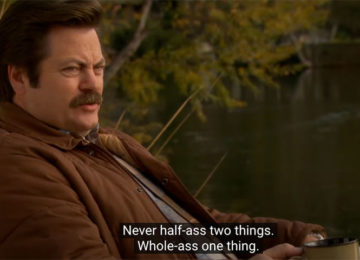
Hello,
We would like to reclaim the below LinkedIn account on behalf of my client Collicutt Energy Services. A former employee created the LinkedIn account and no longer manages the page or its content and as the PR firm of Collicutt Energy Services, we have been asked to reclaim it on their behalf.
Please let us know what we need to do in terms of next steps.
Best,
Alexa Steevens
Bolt Public Relations
https://www.linkedin.com/company/collicutt-energy-services
Hi Alexa,
In our experience, the best thing to do is gain access to a current employee’s LinkedIn profile or create one for an employee. The employee’s profile must list Collicutt Energy Services as their current employer. Then, when you go to view the company page, you should see an option to “Ask Admin for Access.” It sounds like in this case the former employee may not respond to this request, but it’s still worth a try.
In the past, we have had a good response when we contact LinkedIn about our problems, but it seems they have made it more difficult to get in touch. You could try emailing customerservice@linkedin.com or tweeting at @LinkedInHelp.
Good luck!
Brittany
Hello, Very informative article. Thanks for sharing. I am also in trouble and unable to access my new account. Summary: – Someone has already created a page for my company before 5 years and now I have joined to manage all social accounts. I have seen that the linkedin page has already created but we don’t have access for that, so I have created a new one and unfortunately Linkedin has restricted the new account suddenly. I have submitted the required documents and they have not given access yet. Could you please help me, how can i regain the access of my old page or the new one. I searched a lot but unable to find any link to contact directly linked help support.
Hi Ashish,
That’s a tricky situation.
One of the quickest ways to hear back from LinkedIn is to contact them via Twitter. They have a Twitter account specifically for questions and support requests: https://twitter.com/LinkedInHelp/.
Let us know if you’re able to solve this problem.
Hello! My client’s company profile was claimed by someone in a completely different state who’s company has a similar name….even though the profile clearly stated our address in California and has our employees attached to it. We have sent him a message, via Linkedin, letting him know that it’s an error and we need him to release it back to us to administer but he will not respond. We googled his company to get his number and address to directly contact him, but the number is wrong and the address has him listed in the middle of a highway. We feel absolutely stuck as LinkedIn won’t respond to any of our request for help. Any suggestions?
Hi Aiyana,
Have you tried reaching out to LinkedIn in other ways, like via Twitter(https://twitter.com/LinkedInHelp/)? I would give that a try since this sounds like something they are going to need to help you with,
Here is the response I received after following all of the recommended steps and sending the request to LinkedIn:
“Groups are the responsibility of the owner themselves. The only person that can close a group or give ownership to another is the owner. LinkedIn does not intervene in the group pages and is the sole responsibility of the person who set it up. You would need to reach out to the owner of that group and ask them to either remove it or transfer ownership to you so you can do that.”
Not helpful.